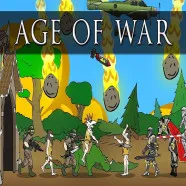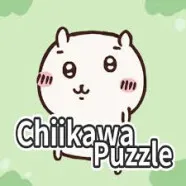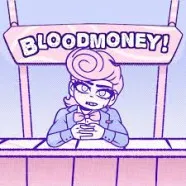ENTER THE BLOCKY SANDBOX OF BURRITO CRAFT
Burrito Craft blends the creative power of Minecraft with the eerie charm of Five Nights at Winstons in a one-of-a-kind sandbox experience. This sandbox game places players in a pixel world where they can build, explore, battle, and survive using classic sandbox mechanics. Every journey begins with a custom character and ends wherever your imagination takes you. With access to over 230 blocks and endless crafting tools, players can construct anything they envision. Burrito Craft offers a nostalgic throwback to Minecraft 1.5.2 with all its iconic gameplay and visual style. From peaceful farming to underground exploration, this game allows full creative freedom across multiple biomes and modes. Pick your path and start building your legacy today!
START YOUR JOURNEY WITH CREATIVITY
Burrito Craft begins with character selection, featuring heroes from Minecraft and the Five Nights at Winstons universe. Players then choose between single-player or multiplayer to shape their gameplay experience. Each session begins in an open-world environment filled with forests, caves, and creatures. Creative mode unlocks unlimited materials and tools, allowing players to build with complete freedom and zero threats. Survival mode challenges players to gather resources, craft essential items, and survive against hostile mobs. Players must build a shelter before night falls to avoid attacks from dangerous enemies. Food becomes critical as the hunger bar and health bar decrease during action or damage. Players can grow crops, cook food, and build farms for a steady supply. The deeper players go, the more rare ores and secrets they uncover in Burrito Craft’s expansive world. Hardcore mode increases difficulty and adds tension with permanent death, forcing careful planning and quick reactions. Each mode provides a different way to enjoy this unique block-building adventure.
Controls
- Press WASD keys to move your character through the terrain and environments.
- Use the R key to sprint and increase your movement speed in urgent situations.
- Tap the Spacebar to jump over blocks, gaps, or climb surfaces when building.
- Hold the Left Mouse Button to mine, break blocks, or attack enemies in survival.
- Click the Right Mouse Button to place blocks or use items from your hotbar.
- Scroll the Mouse Wheel or use 1-9 keys to select tools or materials.
- Open your Inventory with E to craft items or move materials between slots.
- Press Q to drop items or throw unused gear from your inventory quickly.
- Use C to zoom in and out when you need a better view of your structures.
- View multiplayer information by pressing Tab to see online player activity.